How to Order
Internet
1. Browse our HealPharmacy site using the categories on the left hand side of the page OR use the search box at the top left of the page.
2. Click on the product you wish to buy then click
OR Login with your existing details (If you forgot password then use password forgot option to obtain new password)
3. After you create account/login it will redirect to checkout page where you can select shipping type, add discount for order, enter credit/debit card detail to check out the order click on the
Our checkout page is encrypted by secure SSL server and the details you provide will be safe. And we do not store any card details in our database. As you can see our checkout page has (https://) secure by GeoTrust SSL server.
It's pretty easy really, but please contact us if you get stuck.
Phone
If you want to order via phone then please ring 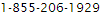 & place your order.
& place your order.
Email or Live Chat
If you wish to order the medication through email or live chat, contact our support team by email
support@healpharmacy.us or chat with us on working hour.






